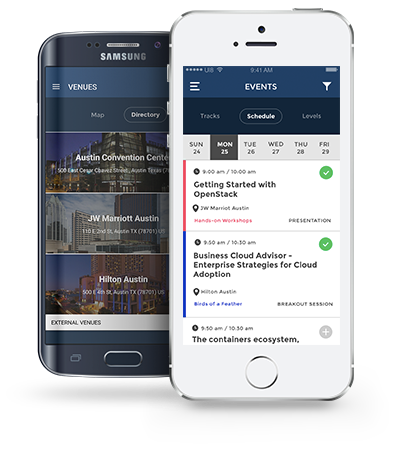RefStack was recently adopted by DefCore as the official test result collection tool that vendors, operators, and users can report interoperability test results to. So far many companies have already got their OpenStack solution certified through RefStack. To apply for OpenStack trademark licensing programs, you will need to run Tempest inside of the RefStack Client, and upload the results to the RefStack Server. Once your results are uploaded, you can send a link to the report page to interop@openstack.org.
After giving a brief introduction to RefStack, in this talk, we will discuss the newly implemented features such as:
- Uploading data as a validated user
- Interpreting test results per DefCore Guidelines
- Associating a test run to a specific DefCore Guideline and Target program
- Associating test results to a product/vendor
We also share what features are in store for RefStack along with some troubleshooting techniques based on the lessons learned by working with various RefStack users.
Attendees will learn about the following:
- How to use RefStack to test clouds and upload results to RefStack at https://refstack.openstack.org
- Some troubleshooting techniques in running tests
- How to interpret test results per DefCore Guidelines
- How to associate a test run to a specific DefCore Guideline and Target program