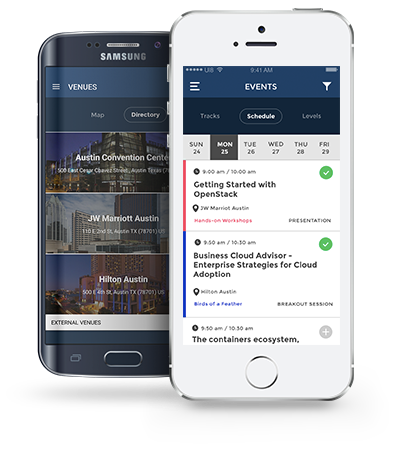In this sessions every attendee will download and use Monasca on their own laptops. You will learn by practical exercises how to configure Monasca to monitor your DevStack environment. Learn how to send metrics and logs to get acquainted with Kibana and Grafana to visualize your data. Finally, attendees will see how to use metrics and logs to create alerting rules, and how both of these entities can be correlated.
This lab session will cover the following topics:
- Enhanced Monasca Horizon
- Grafana for metrics
- Kibana for logs
- Monasca REST API (metrics and logs)
- The Monasca CLI
- Deterministic Alarms
- Alarms on Logs
- Overview of the Monasca Agents (metrics and logs)
Each attendee should come with his own laptop and will receive Devstack with Monasca installed.
We strongly recommend to have at least 12 GB Memory size on your notebook for the workshop. The absolute minimum size is 8 GB.
Presentation and files are stored in https://drive.google.com/drive/folders/0B1DIJzitE4b1czZXUDdkRjRENm8?usp=sharing
Attendees will download and use Monasca on their own laptops. They will learn by practical exercises how to configure and monitor the included DevStack VM. In this lab OpenStackers will have the possibility to solve different real-life scenarios and talk with core Monasca developers. After this session, each attendee should have a basic knowledge of "how to use + configure" the following components/features:
- Monasca UI
- Monasca API
- Monasca Log API
- Monasca Python Client
- Monasca Agent
- Monasca Log Agents
- Alarms on Logs
- Grafana
- Kibana